
My Account
Get Help
My Account Support
My Devices
Enable/Disable Third Party GPS Forwarding (if applicable)
THRID PARTY GPS FORWARDING TAB
Third Party GPS Forwarding sends the SPOT GPS coordinates to a designated third-party web-based application; by default this ability is disabled.
If a third party application provider has partnered with SPOT:
- Request the Third Party Identification Code from your third party provider.
- Enter the Third Party Identification Code in the Third Party field.
- Select Enable.
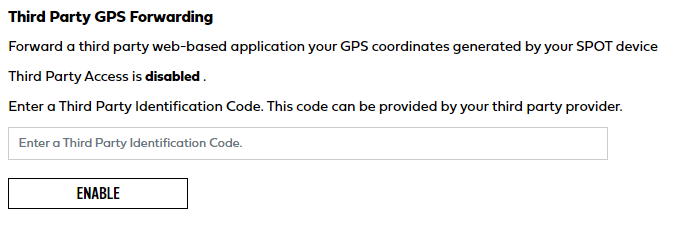
×
Holiday Hours and Closures:
12/24/2025 Closed at 6:00PM (CST/UTC -6)
12/25/2025 Closed
12/26/2025 Open at 07:00AM (CST/UTC -6)
12/31/2025 Closed at 6:00PM (CST/UTC -6)
01/01/2026 Open at 07:00AM (CST/UTC -6)
12/24/2025 Closed at 6:00PM (CST/UTC -6)
12/25/2025 Closed
12/26/2025 Open at 07:00AM (CST/UTC -6)
12/31/2025 Closed at 6:00PM (CST/UTC -6)
01/01/2026 Open at 07:00AM (CST/UTC -6)
CALL
Phone support is available Monday to Thursday 24hrs CST.Friday: 12:00AM to 10:00PM CST.
Please have your PIN ready when calling.
PIN confirmation is not supported via voice. Please enter your pin on your phone dial-pad.
Your PIN, personal identification number, can be found by logging into My Account and clicking on Settings and Billing.
1 (866) 651-7768
Currently traveling outside of the US?
1 (985) 327-7511
CLICK HERE FOR OTHER REGIONS
CHAT
Chat Support is available in English. Additional languages are supported using machine translation.Service cancellations and payments are not supported via chat.
Chat is available Monday through Friday, from 7:00AM to 6:00PM CST.
Chat support is only available with Chrome, Edge, Firefox, Opera and Safari.